Rostering
Really Great Reading offers self-serve manual and automated rostering options. Auto-rostering is available for customers with a minimum purchase of 250 Reading Playground student licenses. If you are a new customer, your Really Great Reading sales contact will help you determine the best method of rostering for your school/district. If you are a current customer thinking about changing your rostering method, please read our Rostering FAQ.
Send any necessary Data Privacy/Security Agreements to us at DataSecurityAgreements before initiating any requests to share data.
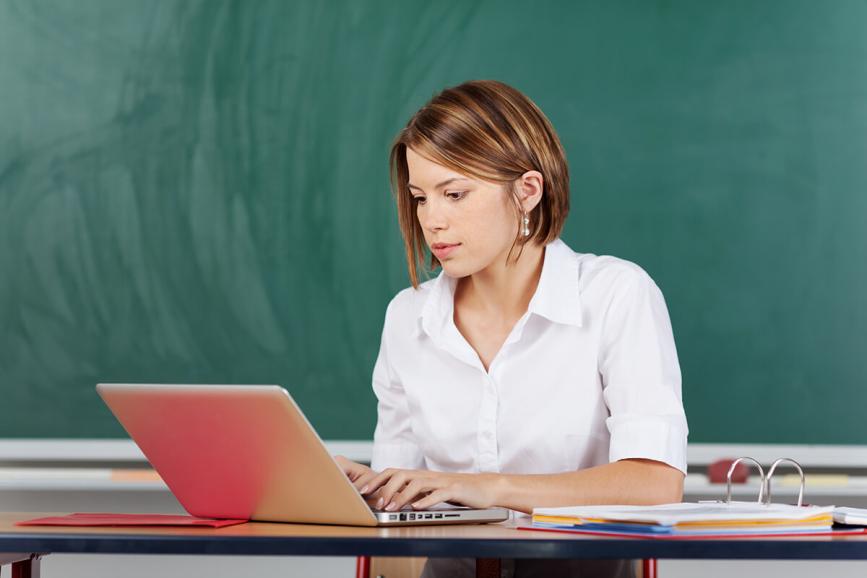
The Grouping Matrix does not support auto-rostering with Clever or ClassLink.
Visit our Grouping Matrix for more information.
For Administrators:
How do I know which rostering option is best for my schools?
To determine the best rostering method, consider how you will use Really Great Reading with your schools. We highly encourage a team approach including your education administrators, rostering support and SIS managers in your conversation.
Once you have considered your answers to these questions, please reach out to your sales contacts to help determine next steps.
- Is this a district implementation or individual school(s)?
- Keep in mind one rostering method is supported per district
- Identify the schools included in your implementation
- For District Implementations: Is the implementation the same for all schools?
- If not, what are the differences?
- What is your implementation plan?
- Tier 1
- Tier 2
- Tier 3
- Combination
- For Tier 2 and Tier 3 Implementations:
- Are intervention classes created in the school information system?
- Are intervention classes created in Clever or ClassLink?
- Will educational support staff need access to Teacher Presentation Tools?
- How are educational support staff rostered in your SIS?
- Paraprofessionals supporting students and assisting with instruction
- Interventionists
- Coaches
- Who will be responsible for managing your RGR implementation?
- Identify District Administrators
- This user manages licenses for the district, allocating them to schools and/or educators.
- Identify School Level Administrators
- This user will manage the school dashboard at the school level only.
- Identify District Administrators
- Are there multiple budgets/funding sources?
- For customers with more than one funding source, an administrator is needed to manage licenses for each budget.

