Vocabulary Playgrounds
Now included in the Countdown, Blast, & HD Word Reading Playgrounds!
Our Reading Playgrounds now include the Vocabulary Playgrounds. In alignment with the Science of Reading best practice instruction, they are integrated vocabulary skill-building exercises. It's the latest addition to our popular Reading Playgrounds. Students experience words in a way that helps them understand all aspects of the word: the phonology, the orthography, the morphology, and the meaning. This explicit exposure drives orthographic mapping and rich word-level literacy.
Free Demos for Vocabulary Playground
Use the following passcodes to preview the games students will soon be able to access:
- Passcode to Countdown Vocabulary Playground Sample Games = cd.vocab.test
- Passcode to Blast Vocabulary Playground Sample Games = blast.vocab.test
- Passcode to HD Word Vocabulary Playground Sample Games = hdw.vocab.test

The Vocabulary Playgrounds have been thoughtfully designed to be engaging, interactive, and accessible for all learners. Through real-world images and audio-supported captions, students are introduced to the words that they will be working to decode in the coming foundational lessons. These games offer exposure to vocabulary in multiple contexts. Created with best-practice instruction in mind, Vocabulary Playground lessons offer dynamic and layered instructional support to ensure deeper overall word comprehension.
The words taught in the Vocabulary Playground are words that have been pulled directly from Countdown, Blast, and HD Word lessons and/or practice activities. Students will be learning how to decode these words in the upcoming units of Countdown, Blast, and HD Word.
Stay tuned, in anticipation for back-to-school we will be building more games, activities, content, and reporting. How can you access them? See below:
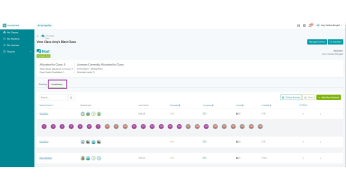
On your Teacher Dashboard in the My Classes page, Teachers can click on the new Vocabulary Playground tab!

On their Reading Playground Unit Navigation Screen, Students can click on the new Vocabulary Playground button!
